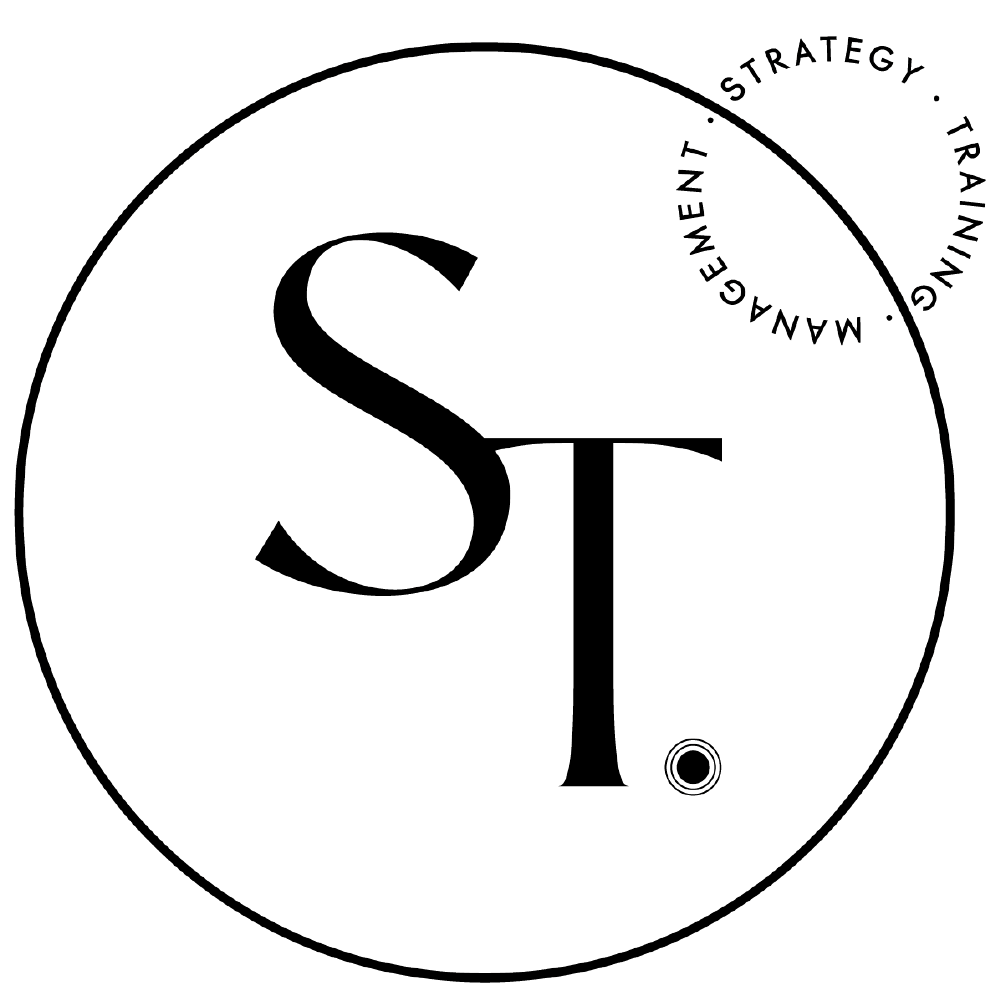Grow Your LinkedIn Page Following in 5 Seconds
Invite Connections to Follow Your LinkedIn Company Page
As a LinkedIn Page Admin, you can grow your following by inviting your 1st-degree connections to follow your Company Page.
Utilize Company Page Invites
Company pages are now given 100 free credits per month, allowing you to invite 100 people from your target audience to follow your company page. Once an individual accepts, your credit returns to you. This is a great new incentive to grow your connections and build a larger following on LinkedIn!
To send invitations to your connections:
Click the Admin tools dropdown at the top of the Page and select Invite connections.
Select connections to invite to follow your Page. Connections that’ve been successfully invited or those who are already following your Page will be automatically filtered out.
Click Invite connections. Your connections will receive an invitation notification. If an error appears, you may have reached your daily invitation limit.
Click here to learn how to grow your LinkedIn following as an Advisor!
Notes:
Pages with less than 100,000 followers can invite members to follow via the Invite Connections To Follow module on the right side on your Page. The module won’t display if an admin has closed it or there are less than three connections left to invite.
There’s a daily invitation limit Page Admins can send and a monthly invitation limit a Page has available to Admins, collectively.
We recommend that you only send Page invitations to connections who are likely to be interested in your Page. To protect the member experience, a Page Admin can lose access to the feature if members aren’t responding to and accepting invitations.
Members can opt-out of receiving any Page invitations through their Network settings.
LinkedIn Training with Social T.
Want to chat about growing your LinkedIn following?