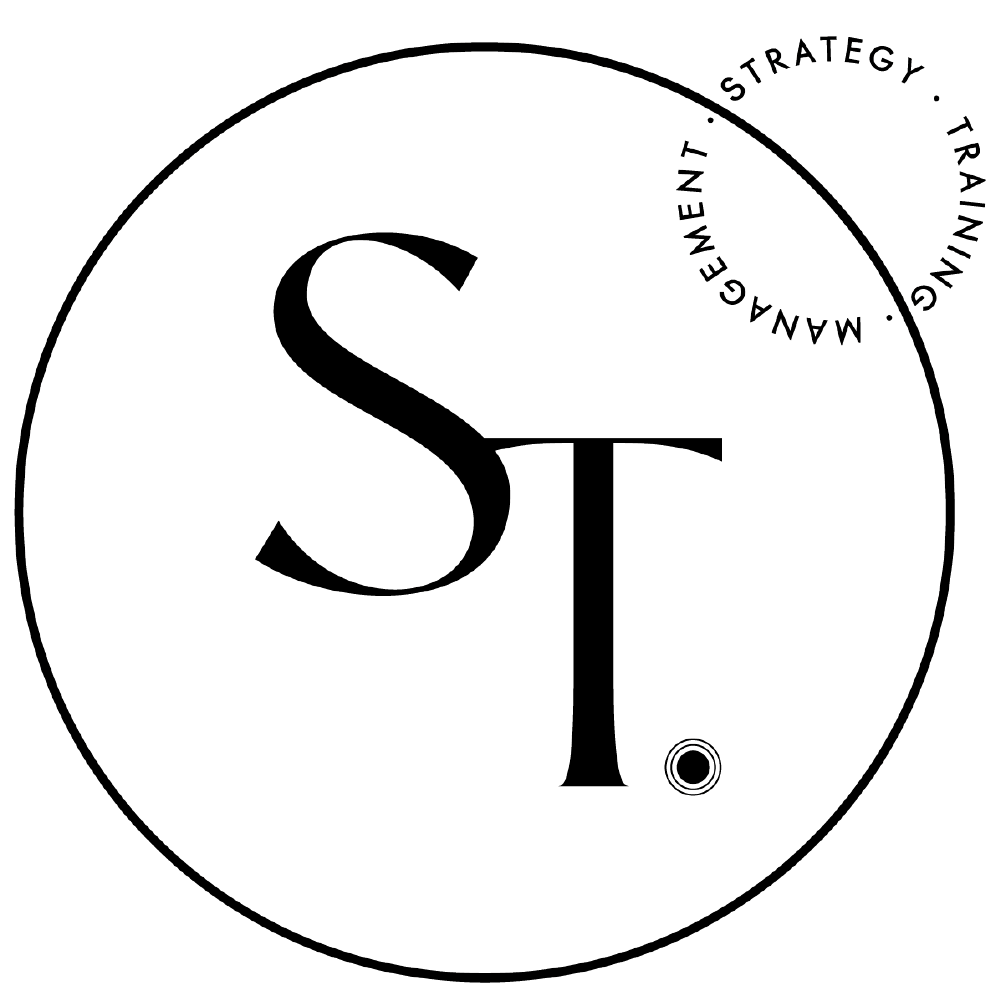Zoom Resources
Elevate Your Webinars with these 5 Zoom Features
300 million. That’s how many daily meeting participants are on Zoom! Improve your online conferences, remote meetings and webinars with these easily forgotten features:
#1: Collect & Track Registrations
Zoom Registration Interface
Export Registration Reports Function
A convenient alternative to Eventbrite, Zoom has a built-in interface that allows you to collect and track registrations. From their name, email and company, simply check the “Requires Registration” box and customize the form’s fields to your heart's content. Zoom also makes post-webinar mailing lists and follow-ups easy with its “Export Meeting Registration Reports” function - with a click of a button, download the full list of registrants from any of your past webinars!
Amplification Tip
Align with the attendees before the webinar by following their business pages on social media and sending a request to connect with the person on LinkedIn!
#2: Real-Time Interactions
Non-Verbal Reactions
Non-Verbal Reactions in Zoom
Zoom has incorporated icons to its platform. From “Raise Hand” to “Go Slower,” participants can place a “reaction” beside their name without disrupting the flow of the meeting. This is a no-fuss tool for quick Q&A’s and as a measure of audience engagement throughout the webinar!
In-Meeting Chat
In-Meeting Chat Function in Zoom
At Social T., we love using this feature to collect audience feedback during webinars! Not only are you able to immediately respond to questions and comments, participants can strike up conversations with one another to increase engagement and virtual interaction.
Amplification Tip
Save the chats post-webinar and answer the FAQ’s in a recap email marketing piece. This way, your network can learn from and access the expertise you shared on any device!
#3: Polls
This is how Social T uses polls in our LinkedIn Best Practices webinar!
Any fact would seem more believable when there’s a statistic attached to it. Zoom’s “Polling” feature gives you the chance to be a primary researcher and collect intel directly from your target audience! Simplify the process by preparing single choice or multiple choice questions in advance when scheduling the webinar. Don’t forget to screenshot the responses in real-time or download a report post-webinar for your records!
Amplification Tip
Leverage the poll results in future blog posts and in marketing campaigns to build credibility for your content.
#4: Record for Future Sharing
Recording Function in Zoom
Recordings can be set to start automatically when you’re setting up the Zoom meeting invite - simply check the box in “Meeting Options” and you’re off to the races. This feature will save video, audio and chat text to the cloud or a specific device. Why save recordings you ask? Not only can they be used for internal review to help improve and anticipate audience questions, you can also repurpose clips of the recording on social media or embedded in e-newsletters as promotional material for future webinars!
Amplification Tip
Post the recording on YouTube and embed the video into your follow-up email as a “thank-you” and resource the attendees can add to their toolkit.
#5: Live Streams
Live Stream Function in Zoom
For advanced Zoom users, why not experiment with the platform’s Youtube and Facebook Live features? Expand audience reach by having a dedicated team member actively monitoring LIVE comments on each.
LEARN MORE ABOUT FACEBOOK LIVE
Amplification Tip
Share the LIVE video link on your social media platforms for those who couldn’t attend - your network will much appreciate this value-add content piece!
There’s More!
How to Define Roles on Zoom Calls
Define Roles & Tag-Team
Deliver a strong presentation by assigning team members as “co-hosts.” They’ll be able to seamlessly launch polls, monitor Q&A’s and troubleshoot technical issues when needed.
Leverage the Zoom Help Centre
This is a handy resource to keep in your toolkit whenever any questions arise about using the webinar hosting platform’s features.