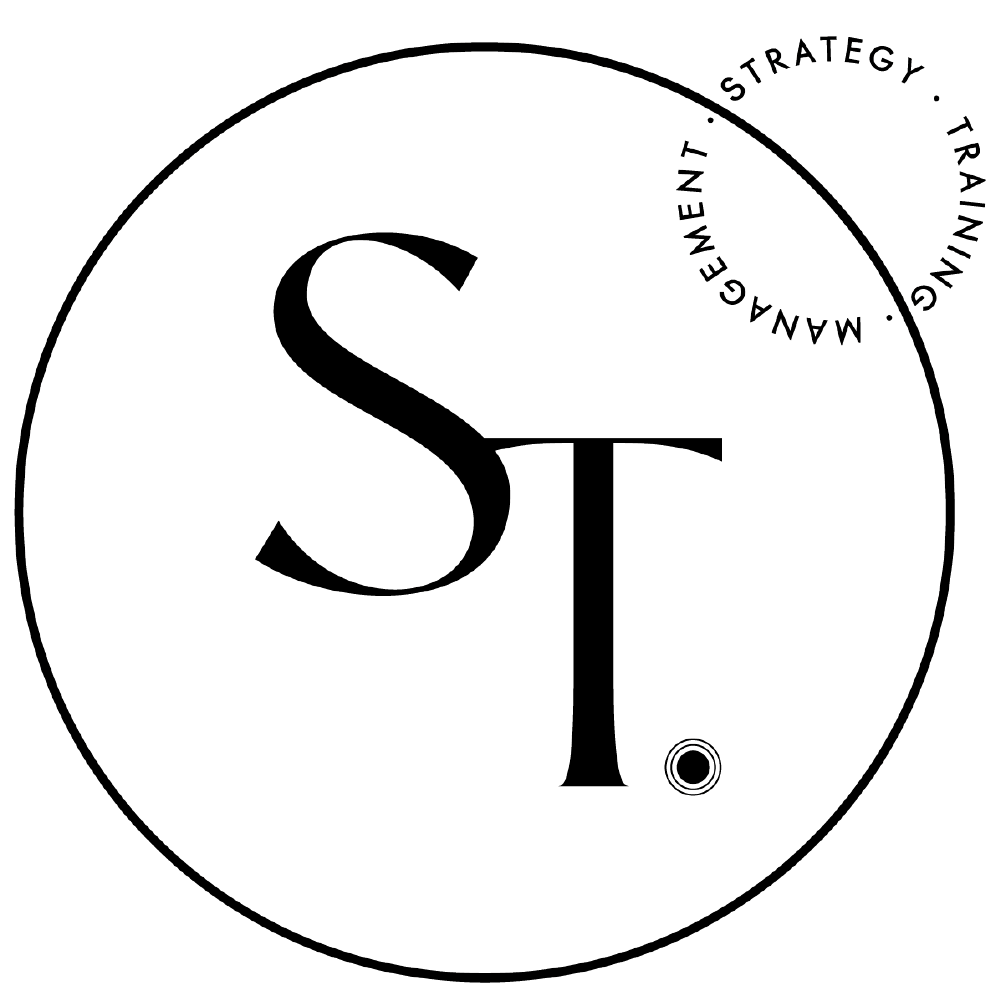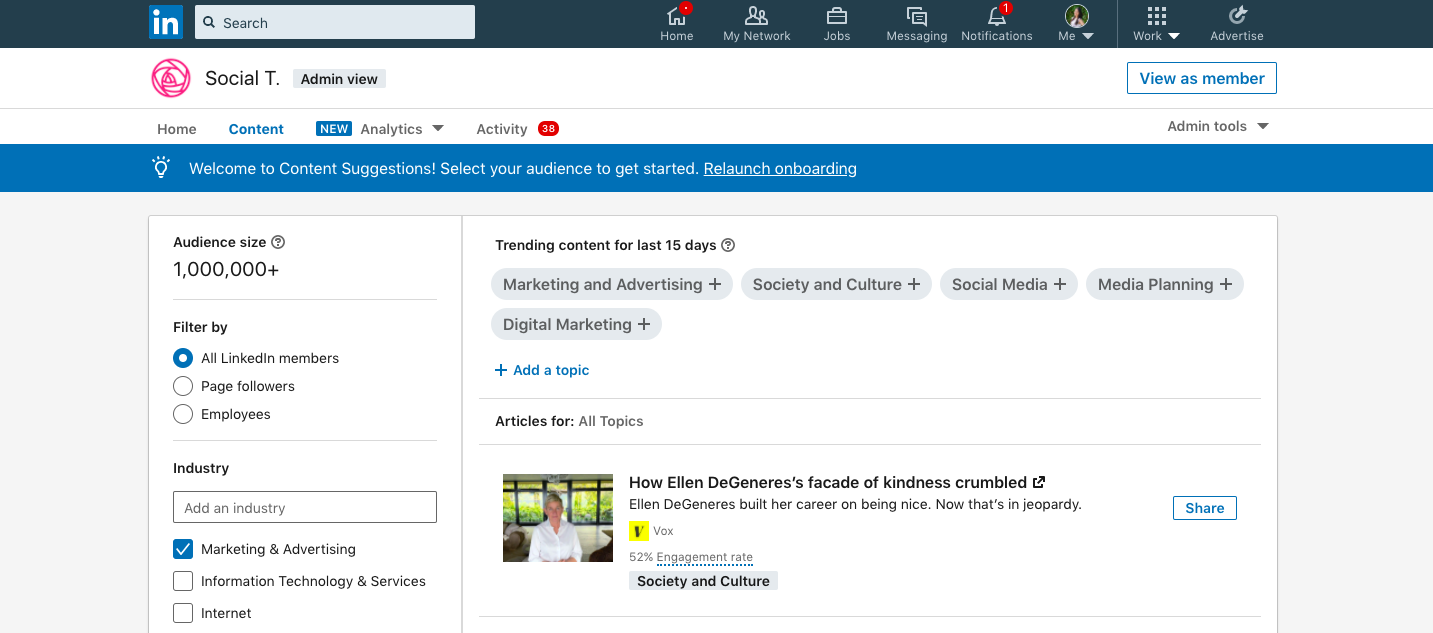New LinkedIn Features (August 2020 Edition)
5 NEW LINKEDIN FEATURES EVERY BUSINESS SHOULD TRY
LinkedIn is one of the most popular social media platforms in the world, and for good reason! It’s the perfect place to build connections, promote thought leadership and grow your business.
Like other platforms, LinkedIn is constantly coming up with new and innovative features to help you make the most of the site. We’re sharing a few of these features and how they can help you reach your business goals.
#1: Success Hub - Insights and Research
This feature was introduced to enhance businesses social media marketing strategies. It informs you of the latest LinkedIn user data to help with campaign targeting and strategy development.
There are currently 3 types of data available:
People Insights: Explore audience behaviour on LinkedIn and how to best reach the people you care about.
Industry Insights: Discover key insights, trends and research on the marketing landscape today.
Advertising Insights: Maximize the effectiveness of your advertising efforts on LinkedIn
#2: Content Suggestions
Posting relevant content is key to growing your following. But how do you know what is currently top of mind with your audience?
The Content Suggestions feature is an innovative tool that helps you discover trending topics and articles within your connections. It allows admins to discover and share content that their member community is currently engaging with.
Here’s how to access and use the Content Suggestions feature of your LinkedIn Page:
Sign in to your Page admin center
Click the Content Suggestions tab in the top navigation bar
On the left side, filter content by Audience size, Industry, Location, Job function, or Seniority
Note: At least one filter must be selected to receive suggested content. You can use multiple filters, but the estimated audience needs to stay above 300 members.
This feature is a great way to refresh your content ideas and ensure you’re always engaging in a relevant and purposeful way.
#3: Covid-19 “Update Your Status” Feature
As the name suggests, this feature allows members to show connections how they are responding to the COVID-19 crisis. It’s a simple and practical way to keep your network up to date with your business and any relevant changes. It is also an impactful CSR communications tool.
#4: Employee Notifications on LinkedIn Pages
As a LinkedIn Page Admin, this tool informs your team members of any important updates posted on your company page. As a reminder, “Employees” are LinkedIn users who have listed your organization’s page in the Work Experience section of their profile.
Employees will be notified via desktop and mobile that your organization has shared an update with them through their notification updates. Notifications may take several hours to be processed and delivered to your employees.
To set up employee notifications:
Post an update on your company page
Select the “Notify Employees” button in the upper right corner of the updates
You can’t notify employees if:
Company has 0 or 1 associated employees
The company page update is targeted
Employees have already been notified about the post.
When an employee clicks on the post preview, they’re taken to the update where they can react, comment, or re-share.
#5: Invite Contacts to Follow Your Company Page
This feature helps you grow your LinkedIn following by inviting 1st degree connections to follow your page.
To access this tool:
Click the Admin tools drop-down at the top of your company page and select “Invite connections”.
Choose connections to follow your page
Connections that have been successfully invited, or those who are already following your Page, are automatically filtered out
Once you click “Invite connections”, your connections will receive a notification. If an error appears, you may have reached your invitation limit.
Note - LinkedIn recommends that you only send Page invitations to connections who are likely to be interested in your Page. This ensures your network will be authentic, and that you won’t be spamming anyone who isn’t part of your target audience.
Click here for more tips on how to grow your LinkedIn company page!
FEATURES UNDER DEVELOPMENT
LinkedIn Stories
Many social media platforms are hopping on the extremely popular “stories” bandwagon, following in the footsteps of Snapchat and TikTok. Just recently, Instagram announced their newest video feature, Instagram Reels.
LinkedIn announced its own video capability, LinkedIn Stories, in February 2020. While the feature isn’t live around the world yet, it is currently being tested in Australia, Brazil, France, the Netherlands and the UAE.
Here is what’s in store for LinkedIn stories:
It will enable current members and organizations to share professional moments through images and short videos
Content will stay published for 24 hours
The aim with LinkedIn stories is to allow your connections to see your brand personality and values, encouraging conversations and engagement