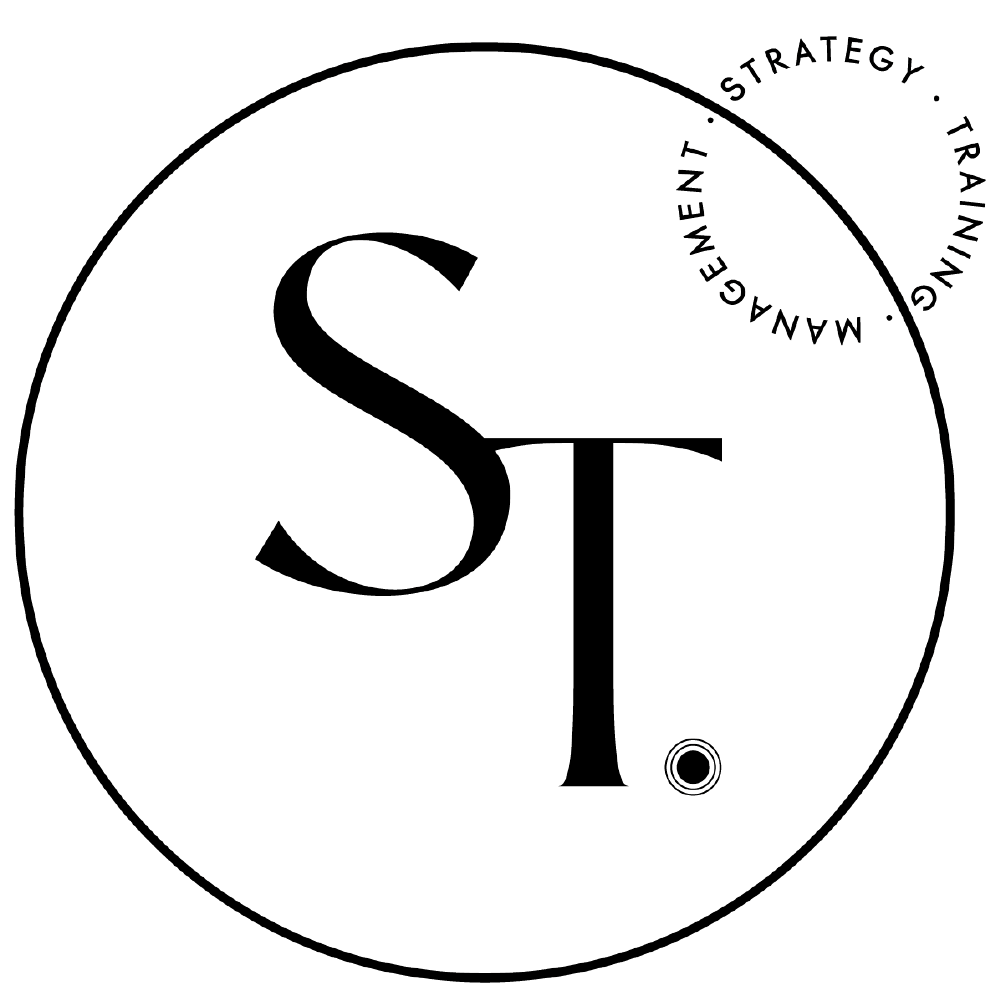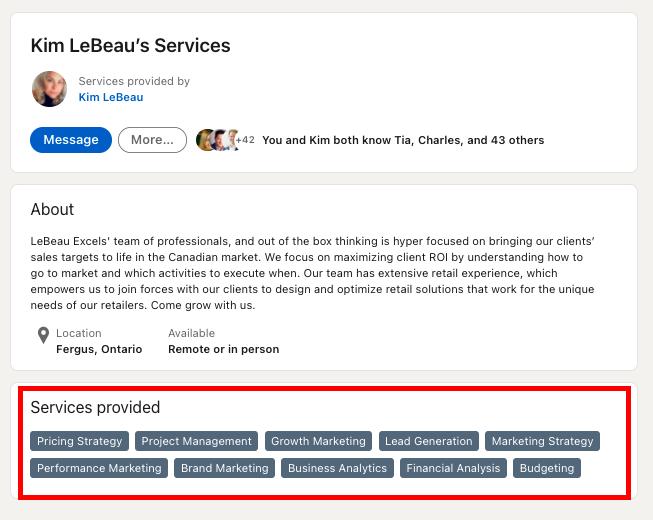Create a Better LinkedIn Profile
New ways to make your LinkedIn profile stand out
May 2021 Edition
We often get asked, “how do I make my LinkedIn profile stand out?” The following Q & A’s provide you with easy and effective ways to elevate your LinkedIn presence in minutes!
How do I use a LinkedIn cover story?
LinkedIn recently launched a new way to bring your professional story to life with a LinkedIn cover story. LinkedIn’s Tomer Cohen released a statement sharing that:
We're excited to announce that we have re-imagined how you can bring your professional story to life on LinkedIn and are introducing tools to help you create a more expressive and inclusive Profile.
This starts with a video Cover Story, a new tool that lets you personalize your first “hello,” so you can engage your audience and reach recruiters. For inspiration on how to bring yours to life, check out the video below. Once you add your Cover Story, an orange ring will appear around your Profile photo, and a preview of your video will auto-play silently within your photo frame (we like to think of it as the “Harry Potter” effect). And, stay tuned for captioning capabilities coming soon.”
Watch Tara’s Cover Story here: https://www.linkedin.com/in/taraleahclark/
Can I add services to my LinkedIn profile?
Yes, but there’s a hitch! Not all profiles have this feature, but if you do, here’s where you’ll find it:
Visit your profile page from your mobile app or desktop, and if this feature is turned on for you, you’ll see a box under your profile photo/headline that talks about how to showcase the services you provide.
Click “Add Services,” and then fill out the form to provide details about the services you provide. Be as detailed as possible so members who view this section have a good sense of what you provide.
Click “continue” and this will automatically be added to your profile.
It's another way in which LinkedIn users can utilize the platform to connect with business opportunities.
See how our client, Kim LeBeau of LeBeau Excel Sales & Marketing, is leveraging this feature above!
How do I add pronouns to my LinkedIn account?
Users can update their profiles to include a predefined list of pronouns such as he/him, she/her, and they/them. But don’t worry, non-binary users or users who don’t fit those three options can also create their own custom pronouns in the free form field. As for safety concerns, users can limit who sees pronouns to first-degree connections.
This new update to the LinkedIn platform was created in an effort to be “more inclusive for every member of the global workforce,” according to a press release.
What should I put in my experience section on LinkedIn?
Skip copy and pasting your job description and tell your audience what impact you provide in your role and who you serve. Adding context to the value, you bring to the organization helps capture attention.
LinkedIn recently updated their list of job titles to include roles for stay-at-home parents. These choices will "allow full-time parents and caretakers to display their roles more accurately."
Leverage LinkedIn for Sales & Marketing Success
We offer LinkedIn strategy and training for businesses of all sizes!